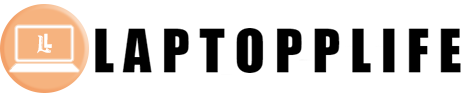Creating an immersive
home theater experience goes beyond just having a big screen TV. A great TV
projector can elevate your movie nights, bringing cinema-quality visuals right
into your living room. When selecting the perfect projector, several key factors
must be considered, such as resolution, brightness, and connectivity options.
High resolution ensures sharp, clear images, while adequate brightness levels
ensure clear visuals in various lighting conditions. Connectivity options like
HDMI, USB, and wireless connections provide flexibility and ease of integration
with other devices. Understanding these elements will help you choose a
projector that not only meets but exceeds your expectations, transforming your
home into the ultimate entertainment hub. In this guide, we will explore the
essential features that make a TV projector stand out for home theater setups,
providing you with all the information needed to make an informed decision.
Whether you are a casual viewer or a dedicated cinephile, finding the right
projector is crucial for an unparalleled viewing experience.

What
Resolution Should a Home Theater Projector Have?
When it comes to tv
projectors, resolution is one of the most critical factors to consider. High
resolution ensures sharp, clear images, which is vital for an immersive viewing
experience.
Understanding
4K vs. 1080P
Resolution refers to the
number of pixels that make up the image on the screen. The more pixels, the
sharper and more detailed the image. 1080P projectors, also known as Full HD,
offer a resolution of 1920x1080 pixels. While this resolution is adequate for
many users, 4K projectors, with a resolution of 3840x2160 pixels, provide four
times the detail of 1080P. This higher resolution is particularly noticeable on
larger screens, where the increased pixel count can significantly enhance image
quality. For instance, the Nebula Cosmos 4K SE delivers stunning 4K UHD
resolution, making it an excellent choice for home theaters. The detail and
clarity of 4K resolution make every scene come to life, offering a truly
cinematic experience.
Importance
of High Resolution for Home Theater
High resolution is
especially important in home theater settings where viewers expect a cinematic
experience. With a 4K projector, you can sit closer to the screen without
noticing pixelation, providing a more immersive experience. Additionally, many
streaming services and Blu-ray discs offer 4K content, which means having a 4K
projector allows you to take full advantage of these higher-quality sources.
The Nebula Capsule Air offers 720P resolution, which is suitable for more
compact spaces and casual viewing, balancing affordability with decent image
quality. For those who want to experience the best in home theater visuals,
investing in a higher resolution projector is a worthwhile consideration.
How
Bright Should a Home Theater Projector Be?
Brightness, measured in
ANSI lumens, is another crucial factor in choosing a tv projector. The right
level of brightness ensures that the images are clear and vibrant, even in
rooms with some ambient light.
ANSI
Lumens Explained
ANSI lumens measure the
overall brightness of a projector. A higher lumen count means a brighter image,
which is essential for viewing in well-lit rooms. For home theaters, a
projector with at least 1500 lumens is recommended for optimal performance. The
Nebula Cosmos 4K SE features 1800 ANSI lumens, providing bright and vivid
images that maintain clarity even in ambient light conditions. This high
brightness level ensures that you can enjoy your favorite movies and shows
without worrying about the lighting in your room. Understanding ANSI lumens and
choosing the right brightness level based on your viewing environment is
crucial for the best home theater experience.
Choosing
Brightness Based on Room Size and Lighting
The size of your room
and the amount of ambient light significantly influence the required brightness
of your projector. In a completely dark room, lower lumens might suffice.
However, in rooms with some natural or artificial light, a higher lumen count is
necessary to ensure the image remains sharp and colorful. For example, the Nebula
Capsule Air with 150 ANSI lumens is ideal for smaller, darker rooms or for
portable use, where ambient light can be controlled. For larger rooms or spaces
with more light, a projector with higher lumens, like the Nebula Cosmos 4K SE,
is essential. Evaluating the specific conditions of your viewing environment
will help you determine the right brightness level for your projector, ensuring
a consistently clear and enjoyable viewing experience.
What
Are the Key Connectivity Options for TV Projectors?
Modern tv projectors
offer various connectivity options that enhance their functionality and
integration into your home theater system.
HDMI,
USB, and Wireless Connections
HDMI ports are essential
for connecting your projector to other devices like Blu-ray players, gaming
consoles, and streaming devices. USB ports allow you to connect external
storage devices directly to the projector. Wireless connectivity, such as Wi-Fi
and Bluetooth, enables you to stream content from your devices without needing
physical cables. The Nebula Cosmos 4K SE offers multiple HDMI ports, USB ports,
and wireless options, ensuring a versatile and convenient setup. This variety
of connectivity options allows you to easily switch between different sources
and enjoy a wide range of content without hassle. Understanding the
connectivity features of your projector can significantly enhance your home
theater experience by providing flexibility and ease of use.
Integrating
with Other Home Theater Components
For a seamless home
theater experience, your projector should easily integrate with other
components like sound systems and smart home devices. Look for projectors that
support HDMI ARC (Audio Return Channel) and CEC (Consumer Electronics Control)
for easy integration. The Nebula Capsule Air supports rich interfaces,
including HDMI and Type-C, making it compatible with various devices and
setups. Integrating your projector with a high-quality sound system can
significantly enhance the audio-visual experience, providing immersive sound to
match the stunning visuals. Additionally, compatibility with smart home devices
allows you to control your projector and other home theater components
conveniently, creating a cohesive and user-friendly entertainment system.

What
Additional Features Enhance a Home Theater Projector?
Beyond resolution and
brightness, several additional features can significantly enhance your home
theater experience.
Auto
Keystone and Auto Focus
Auto keystone correction
adjusts the image to ensure it is perfectly rectangular, even if the projector
is not perfectly aligned with the screen. Auto focus ensures that the image is
always sharp without manual adjustments. These features are particularly useful
in home theaters where the projector might be moved frequently. Both the Nebula
Capsule Air and the Nebula Cosmos 4K SE offer these functionalities, making
setup quick and hassle-free. With these features, you can easily achieve a
perfect picture every time, ensuring that your viewing experience is always
optimal. Auto keystone and auto focus are especially beneficial for users who
value convenience and ease of use in their home theater setups.
Built-in
Speakers vs. External Audio Systems
While built-in speakers
are convenient, they often lack the power and quality of external audio
systems. For a truly immersive experience, connecting your projector to a
high-quality sound system is recommended. However, for casual viewing or
portable use, built-in speakers can be sufficient. The Nebula Capsule Air
features a 5W speaker, suitable for smaller settings, while the Nebula Cosmos
4K SE offers dual 15W speakers for more robust sound. Understanding the audio
capabilities of your projector and how it integrates with your existing audio
system can greatly enhance your home theater experience. Whether you opt for
built-in speakers or a comprehensive external audio setup, ensuring that the
sound quality matches the visual excellence of your projector is key to
creating an immersive and enjoyable viewing environment.
Conclusion
Choosing the right TV
projector for your home theater involves considering several key factors such
as resolution, brightness, connectivity options, and additional features. High
resolution, like 4K, ensures detailed and sharp images, while adequate brightness
levels ensure clear visuals in various lighting conditions. Connectivity
options like HDMI, USB, and wireless connections provide flexibility and ease
of integration with other devices. Additional features like auto keystone, auto
focus, and the quality of built-in speakers can further enhance your viewing
experience. By carefully evaluating these aspects, you can select a projector
that transforms your home into a cinema, offering unparalleled entertainment
for you and your family. Consider models like the Nebula Capsule Air for
portable use or the Nebula Cosmos 4K SE for a premium home theater experience.
Making an informed choice will ensure that your home theater setup meets your
expectations and provides countless hours of enjoyment.