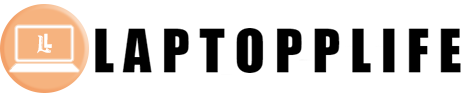Smartwatches
have evolved into powerful productivity tools, allowing users to stay
connected, organized, and efficient without constantly reaching for their
phones. Smartwatch notifications, in particular, offer a seamless way to manage
tasks and prioritize important updates. If used strategically, these
notifications can significantly boost your productivity. Here are some tips for
getting the most out of your smartwatch notifications.

How to Use Smartwatches for the Ultimate Productivity
By
incorporating these tips, you'll be able to maximize your time and get the most
out of every day.
1. Customize Notifications for Priority Tasks
One
of the best ways to increase productivity with a smartwatch is by customizing
your notifications to focus on what matters most. Instead of being distracted
by every message or app alert, set up notifications for priority tasks like
important emails, calendar reminders, or to-do lists. This will allow you to
stay on top of essential tasks without getting overwhelmed by less important
updates, helping you maintain focus throughout the day.
2. Use Calendar Notifications to Stay Organized
Smartwatches
allow you to sync your calendar, ensuring that you never miss a meeting,
appointment, or deadline. By enabling calendar notifications, you can receive
timely alerts right on your wrist, allowing you to prepare for upcoming events
in advance. Calendar notifications are especially helpful in managing a busy
schedule, giving you a quick heads-up without needing to check your phone or
computer constantly.
3. Set Reminders for Short-Term Tasks
Modern
smartwatches like the various Huawei smartwatches allow you to set reminders
directly from your wrist, making it easy to keep track of tasks that require
your immediate attention. Use these reminders to manage short-term goals or
deadlines, whether it's sending an email, attending a meeting, or completing a
quick task. By creating these alerts, you can ensure that nothing slips through
the cracks, boosting your productivity and keeping your to-do list manageable.
4. Limit Distractions with Do Not Disturb Mode
While
smartwatch notifications can enhance productivity, too many alerts can become
distracting. Make use of the Do Not Disturb mode to block unnecessary
notifications during periods of intense focus or meetings. You can still
receive notifications for essential updates, but you'll avoid the constant
buzzing that could interrupt your workflow. By limiting distractions, you'll be
able to dedicate more time to important tasks and boost your overall
efficiency.
5. Use Email and Messaging Notifications Wisely
With
the ability to receive email and messaging notifications directly on your
smartwatch, you can quickly assess which messages require immediate action.
This allows you to stay connected without constantly checking your phone or
inbox. For maximum productivity, enable notifications for specific contacts or
important conversations only. This way, you can respond to urgent messages
promptly while leaving non-urgent ones for later, allowing you to focus on more
critical tasks.
6. Sync Fitness and Break Notifications for Better Time
Management
Taking
regular breaks is essential for maintaining productivity, and the latest Huawei
GT5 and GT5 Pro and more smartwatches allow you to set fitness or movement
reminders. Sync these notifications to remind yourself to take short breaks or
move around during long work sessions. A quick stretch or walk can refresh your
mind and help you return to your tasks with renewed focus and energy.

Conclusion
By
using smartwatch notifications strategically, you can transform your smartwatch
into a powerful productivity tool. Customizing notifications for essential
tasks, setting reminders, and more are all ways to improve your workflow and
stay organized. For those considering the best smartwatch options, never forget
to check the Huawei watch gt5 pro price which can reveal just how much value this technology can
offer in enhancing both productivity and efficiency.