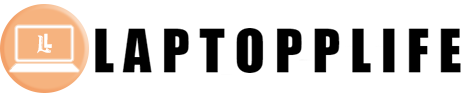HUAWEI has always been known to produce high-quality tech devices.
One of the products that you can buy is the HUAWEI MatePad 11.5 s tablet. It is
unique and has a lot of features that you can utilize for work and for your
leisure time. Many people purchase this product from HUAWEI because of the
functionality and convenience that it gives to the user. Here are some of the
best features of the MatePad 11.5 s.

Reasons to Upgrade to HUAWEI MatePad 11.5 s
PaperMatte Display
One of the best reasons to get the HUAWEI MatePad 11.5 s
is because of the PaperMatte Display. Not all tablets have this feature. It
gives paper-like display effects that help you interact with your screen more
clearly, with less light interference, and without glare. According to HUAWEI,
it used nanoscale anti-glare etching technology to remove 99 percent of light
interference. It also has magnetron nano optical layers to decrease the
reflectivity by around 60 percent. You can look at your tablet screen all day
and have an immersive viewing experience on the PaperMatte display.
Note Replay
Another feature of the MatePad 11.5 s is the Note Replay. This is a
very distinct function for the MatePad 11.5 s. Through this tool, you can
actually record the audio as well as the handwritten content at the same time.
Notetaking can be difficult to trace back when you have had a lot of
information written on your MatePad. But through this Note Replay feature, you
can review what you have written from start to finish. It will be easier for
you to maximize your Notetaking App and write as many notes as you want.
NearLink Accessories
Having a tablet allows you to connect different accessories through
the NearLink feature of the device. You can use the 3rd generation HUAWEI
M-Pencil to draw everything that is on your mind. Through the NearLink wireless
technology, you will show your creativity on your tablet with no interruption
in the connection. Latency is also reduced through NearLink. This is also the
same with NearLink Keyboard. You can type documents and forms through the
magnetic keyboard that can be connected to the MatePad 11.5” S.
Multi-Window
If you want to increase your productivity on your various tasks, you
should get the HUAWEI MatePad 11.5”S. It has a Multi-Window feature that allows
you to run multiple windows at the same time. You can also resize the windows
depending on your preference and put them on any section of the screen. There
is also the App Multiplier which gives you floating windows in order for you to
access your schedule and reply to messages. The Multi-Window feature helps you
manage your apps, take control of your tasks, and keep your daily schedule up
to date. This will give you the flexibility to do numerous activities, the
convenience of accessing the apps whenever you want, and do multiple projects
simultaneously with the multi-window feature.

Conclusion
The HUAWEI MatePad 11.5 s is an awesome tablet to own today. You can enhance your reading skills through its PaperMatte display. You can use the GoPaint app which has a ton of pen-on-paper effects, graphic tools, and a variety of layers. You can even review how you wrote your notes by using the Note Replay feature. The tablet also utilizes NearLink accessories that can help you express your creativity and write to your heart’s content. You can manage your apps running simultaneously by using the floating Multi-Window in order to save time in doing all your tasks quickly and efficiently.