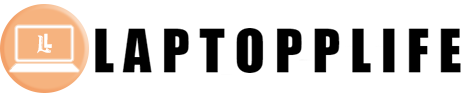Are you curious about the capabilities of a Chrome All-in-One PC when it comes to gaming? Look no further, as we delve into the realm of Chromebooks and gaming. In this article, we aim to shed light on the reasons why Chromebooks may not be the ideal choice for gaming enthusiasts. However, with the rise of Chrome OS, the question arises: Is there a PC with Chrome OS that can cater to gamers' needs? Furthermore, if you are considering a Chromebase as your gaming solution, we will explore whether it can live up to the demands of avid gamers. Additionally, we will discuss the differences between a Chrome computer and a regular computer to help you navigate through the options available. Lastly, we will uncover the disadvantages of Chromebox, so you can make an informed decision before investing. Brace yourself for an insightful journey into the world of gaming with a Chrome all-in-one PC.
Why aren't Chromebooks good for gaming?
Chromebooks, with their lightweight and web-centric nature, have gained popularity as budget-friendly laptops. However, when it comes to gaming, they fall short compared to traditional PCs. One of the main reasons is their limited hardware capabilities. Most Chromebooks are equipped with low-power processors, integrated graphics, and limited RAM, which are not ideal for running graphically-intensive games. Additionally, Chromebooks predominantly rely on web-based applications and are not compatible with popular gaming platforms like Steam. The limited storage capacity of Chromebooks also poses a challenge, as games often require substantial disk space. Moreover, the absence of dedicated gaming accessories and a lack of support for certain game controllers further hinder the gaming experience. While Chromebooks may be suitable for casual web-based games, serious gamers looking for high-quality graphics and seamless gameplay would be better off considering a PC with more robust hardware and compatibility options.
Is there a PC with Chrome OS?
Yes, there are PCs available with Chrome OS, commonly known as Chromeboxes. Chromeboxes offer a desktop-like experience while running Chrome OS, providing an alternative to traditional Windows or macOS systems. Similar to Chromebooks, Chromeboxes are designed to be lightweight and focused on web-based applications. They offer the simplicity and security of Chrome OS, along with features such as automatic updates and integration with Google services. Chromeboxes come in different configurations, offering varying levels of performance and connectivity options. While they may not be as popular as Windows desktops or Macs, Chromeboxes can serve specific needs, especially in environments that heavily rely on web-based productivity tools and cloud storage. However, it's important to consider the limitations of Chrome OS, such as limited software compatibility and less extensive customization options compared to other operating systems.
Is a Chromebase good for gaming?
Chromebase, an all-in-one desktop computer powered by Chrome OS, offers an elegant and streamlined computing experience. However, when it comes to gaming, Chromebase's performance might not match the expectations of avid gamers. Similar to Chromebooks, Chromebase machines are typically equipped with low-power processors, integrated graphics, and limited RAM. These specifications can struggle to handle graphically-intensive games, leading to subpar performance and lower frame rates. Additionally, game compatibility can be a challenge, as many popular gaming platforms are not supported by Chrome OS. While Chromebase can handle casual web-based games, its hardware limitations and lack of dedicated gaming features make it less suitable for demanding gaming experiences. If gaming is a priority, it is advisable to consider a traditional desktop PC with more robust hardware capabilities and wider software compatibility.

What's the difference between a Chrome computer and a regular computer?
The primary difference between a Chrome computer and a regular computer lies in the operating system they use. While regular computers commonly run on operating systems like Windows or macOS, Chrome computers are powered by Chrome OS, developed by Google. Chrome OS is designed to be lightweight, fast, and primarily focused on web-based applications. Traditional operating systems offer a wide range of compatibility with various software, allowing access to a vast library of applications, including games. In contrast, Chrome OS relies heavily on web apps and cloud-based services, which can limit the availability of certain software, including gaming platforms. Additionally, regular computers typically offer more customization options, extensive software compatibility, and often feature more powerful hardware, making them suitable for a wide range of tasks, including gaming. However, Chrome computers, such as Chromebooks or Chromeboxes, excel in areas like portability, simplicity, and security, making them a viable choice for users who prioritize web browsing, productivity, and connectivity over resource-intensive activities like gaming.
What are the disadvantages of Chromebox?
While Chromeboxes offer a unique computing experience, they come with certain limitations. One significant disadvantage is software compatibility. Chrome OS heavily relies on web-based applications and lacks support for many traditional desktop applications, including some popular gaming platforms. This limitation can greatly impact the gaming experience and restrict users from accessing software they may be accustomed to. Additionally, Chromeboxes often have limited storage capacity compared to traditional desktops, as they predominantly rely on cloud storage. This can pose challenges for users who require ample storage for large applications or offline usage. Another disadvantage of Chromeboxes is their hardware limitations. In order to maintain affordability, Chromeboxes often feature lower-power processors, integrated graphics, and limited RAM, which can result in reduced performance, especially in graphically-intensive tasks. Furthermore, while Chrome OS provides overall simplicity and security, users who prefer extensive customization options or require specific software compatibility may find the platform restrictive. Overall, the suitability of a Chromebox depends on individual needs and preferences, and it is important to consider these limitations before making a purchase decision.
Further Inquiries about Chrome All-in-One PC
1. Can a Chrome All-in-One PC run Windows or other operating systems?
No, a Chrome All-in-One PC is specifically designed to run on Chrome OS, which is developed by Google. Chrome OS is a lightweight operating system based on the Linux kernel and primarily designed for web-based applications and cloud computing. While it is not possible to install Windows or other operating systems natively on a Chrome All-in-One PC, you can use virtualization software like VirtualBox or VMware to run other operating systems within a Chrome OS environment. However, it is important to note that running non-native operating systems on a Chrome All-in-One PC may have limitations and may not offer the same level of performance and compatibility as running them on a traditional PC.
2. Can a Chrome All-in-One PC be used for graphic design or video editing?
While Chrome All-in-One PCs are not typically known for their strong performance in graphic-intensive tasks, they can still be used for light graphic design or video editing work. Chrome OS offers web-based applications such as Adobe Creative Cloud, which provide basic graphic design and video editing capabilities. However, it is important to consider the hardware limitations of Chrome All-in-One PCs, including their low-power processors, integrated graphics, and limited RAM, which may impact the performance and efficiency when running demanding graphic design or video editing software. For professional graphic design or video editing work, it is generally recommended to opt for a traditional PC with more robust hardware capabilities.
3. Can a Chrome All-in-One PC be used for gaming with external hardware upgrades?
While Chrome All-in-One PCs are not the most suitable devices for gaming, it is possible to enhance their gaming capabilities to some extent through external hardware upgrades. USB-based external graphics card enclosures, such as those with Thunderbolt 3 connectivity, can provide additional graphics processing power to improve gaming performance on a Chrome All-in-One PC. By connecting an external graphics card to the Chrome All-in-One PC, you can offload the graphical workload and achieve better gaming experiences. However, it is important to ensure compatibility with Chrome OS and the specific device before investing in external hardware upgrades. Additionally, upgrading hardware externally might require technical knowledge and may have limitations due to the overall hardware limitations of the Chrome All-in-One PC itself.
In conclusion, while a Chrome All-in-One PC offers a lightweight and streamlined computing experience, it may not be the optimal choice for gaming enthusiasts. The limited hardware capabilities of most Chrome devices, such as low-power processors, integrated graphics, and limited RAM, hinder their ability to handle graphically-intensive games. Additionally, the compatibility of Chrome OS with popular gaming platforms and lack of dedicated gaming features pose further limitations. However, Chrome All-in-One PCs can still be suitable for casual web-based gaming and offer simplicity, portability, and security. It is important to consider individual needs and preferences when deciding on a computer, keeping in mind the specific limitations of Chrome All-in-One PCs. Ultimately, the right choice depends on balancing performance requirements, compatibility, and the desired computing experience.